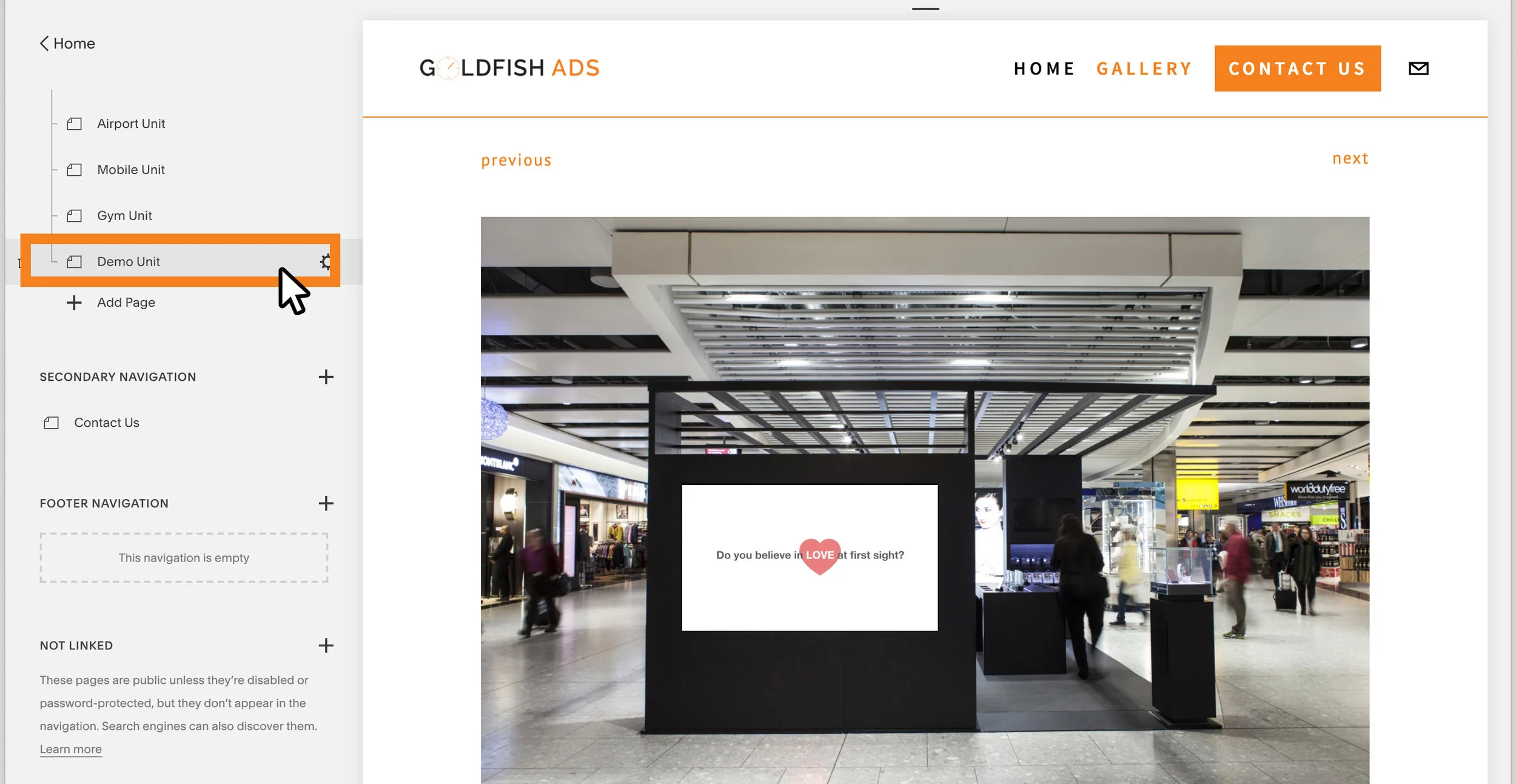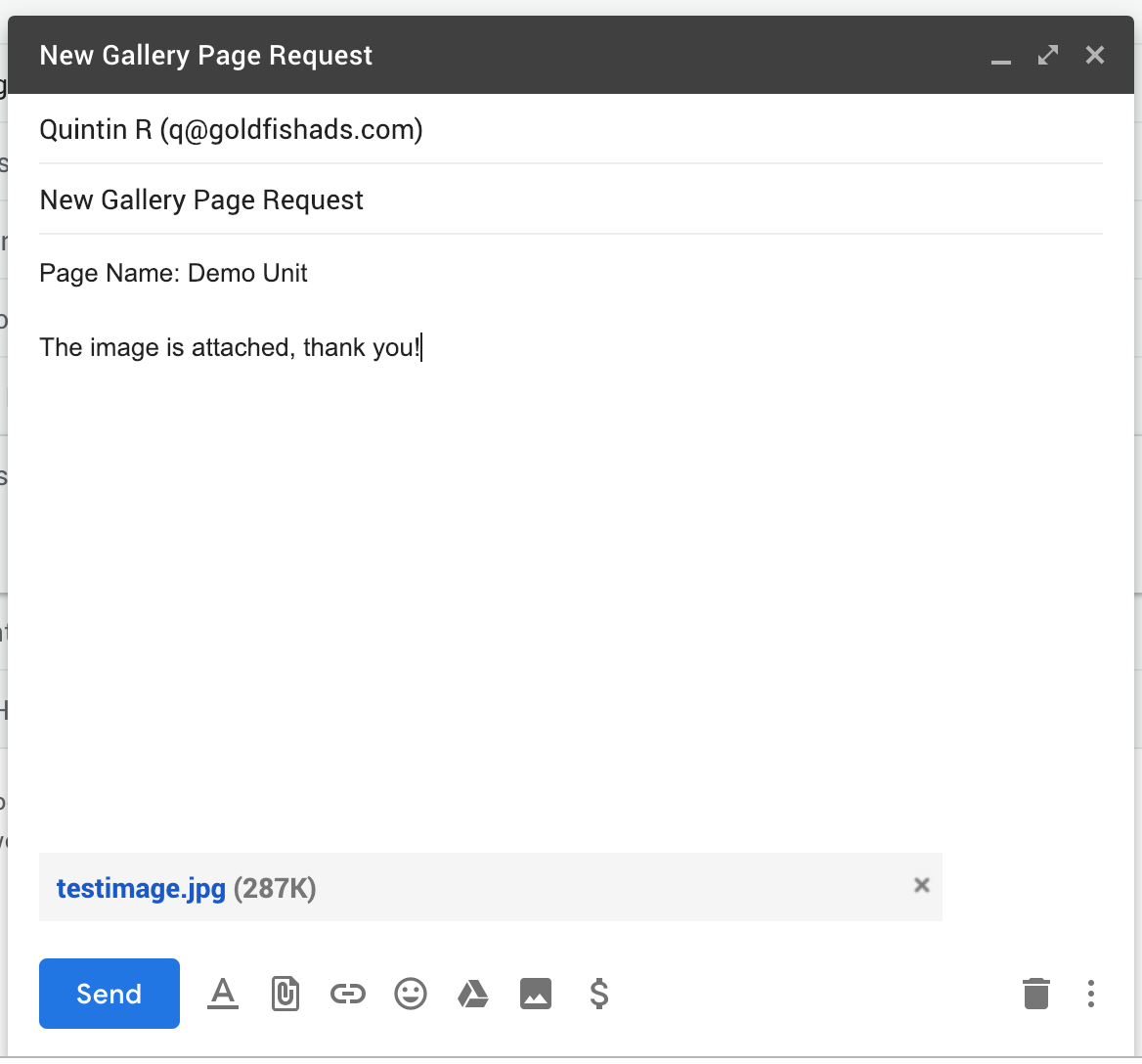How to Add New Gallery Pages
step one
Click on the Pages menu item on the left side of the screen.
step two
Scroll down to the bottom of the menu and click on the “Gallery Template to Duplicate” item.
step three
Scroll down to the bottom of the Basic tab and click on the '“Duplicate Page” button.
step four
Confirm duplicating the page.
step five
Rename the duplicated page.
step six
Drag the new page up to the Gallery Navigation so that it will appear on the site.
step seven
Email the name of the new Gallery Page and the image for that page to q@goldfish.com so that he can embed the code needed to show the video ad.